Today we are testing the FIMI X8 SE drone. A 4K-Quadrocopter from Xiaomi. It is not a flying Stormtrooper, even if it looks like it at first sight. As you are expecting from Xiaomi, this inexpensive drone has a lot of power and features that you only know from much more pricey drones.

Xiaomi or FIMI?
There are actually two company names in the name of the quadrocopter that could confuse one or the other drone-interested person. Fimi is a Chinese company founded in 2014 within the Xiaomi ecosystem. Under this name the startup sells gimbals for smartphones, action cams and of course drones.
The young company is promoting the values and principles of Xiaomi. Xiaomi is known for its smartphones and smart devices (including vacuum cleaner robots and e-scooters), which have a particularly good price/performance ratio.
Features and Specifications of the Fimi
Highlights of the X8 SE
- 4K 100 Mbps video recording in 30 fps
- 3-axis mechanical gimbal for stable recordings
- Foldable design for conveniently and securely carrying the drone
- 5 km / 3.1 miles range
- Flight modes include Smart Track (track moving targets automatically) and Smart Flight
- 33 minutes of flight time
- Real-time video transfer to the controller
The built-in Sony camera delivers great shots:

Fimi’s Features in Detail
- Real-time transmission of the video from the drone to the controller over a range of up to 5 km / 3.1 miles
- Reduction of space requirements by 70% due to foldable design
- Controller in which your own Smartphone or Tablet with installed Fimi Navi App is inserted
- 64,8 km/h / 40 mph flight speed
- 18 km/h / 11 mph ascend speed
- 14,4 km/h / 8.9 mph descend speed
- Many camera modes for professional aerial photography
- Cine Shot (smooth and steady shots like in the cinema)
- Smart Tracking (automatically track moving targets and keep them in focus or rotate around them, for example)
- Flight planning (your own flight routes)
- Panorama shooting
- Timelapses
- Search-And-Rescue-Mode: With the support of the drone, find injured persons in the field
- Precision System with GPS and Visual Positioning System (VPS)
- Landing-Pad recognition
- Return To Home (automatically return to the departure point, even in the event of signal loss)
- Various warning systems to protect the drone
FIMI’s Specifications in Detail
Drone
- Measurements: 204 x 106 x 72,6 mm / 8 x 4.2 x 2.8 inches
- Weight: 790 g / 27.9 oz
- Flight speed: 64,8 km/h / 40 mph
- Ascend speed: 18 km/h / 11 mph
- Descend speed: 14,4 km/h / 8.9 mph
- Maximum height: 500 m / 0.31 miles
- Maximum flight duration: 33 min (depending on flight conditions)
- Wind resistance: up to 50 km/h / 31 mph
Controller of X8 SE
- Maximum distance to drone: 5 km / 3.1 miles
- Charge with: Micro USB 5V/2A
Camera of X8 SE
- 12 MP
- Sony IMX378 Sensor
- Image format: JPG
- Video format: MP4
- microSD (U3 or better) with 8 to 64 GB capacity
A suitable microSD for the Xiaomi FIMI X8 SE is the illustrated SD card from SanDisk, which is also recommended by the top drone manufacturer DJI. The writing speed of this SD card is well suited for high-resolution recordings. In addition, an adapter is included so that the microSD card fits into normal SD card slots of computers. If 64 GB storage capacity is too much for you: This model is also available in 32 GB.
Memory cards over 64 GB are not supported by this drone.
[amazon box=”B07FCMBLV6″/]
FIMI X8 SE – What’s in the Box?
Included in the delivery:

- The Drone
- Controller
- 4x Propellers
- Battery (11.4V 4500mAh Smart Lipo Battery)
- 3x USB-Cable (Micro-USB, Apple Lightning and USB Type-C)
- AC Cable
- Adaptor
- Manual
Not included but required for storing recordings is a microSD card.
First Impression
First of all, the weight is noticeable. The drone is quite heavy. The flight time does not suffer from it and the relatively higher weight ensures a stable flight even in stronger winds.
In addition, the drone looks very high-quality. When folding and unfolding the wings, you notice that all parts are well crafted. The gimbal is wrapped in a transport protection. It is important to remove it before flying so that it can move freely. Tip: When transporting, however, it protects the gimbal from shocks. Therefore you should keep the protection.
Fimi’s white colour in combination with the black, eye-like front actually looks like a Stormtrooper from Star Wars. Its foldable design makes it easy to transport and doesn’t take up much space in your backpack or any other bag. The drone can also be easily transported in its original packaging. The box fits into a classic backpack without any problems, as we tested.
Three lights on the outside of the drone are used for navigation: the red light is on the left looking into the flight direction; the green light is on the right facing the flight direction. A yellow light points to the rear, against the flight direction. The lights flash like on a real airplane and at night or at dusk it looks very impressive, because you can still see the lights of the drone from far away.

Battery of FIMI X8 SE (Smart Battery)
The supplied battery is a so-called Smart Battery. The LEDs on the upper side indicate the current charging status when the button is pressed once. When stored for a long time, the battery automatically adjusts itself to a certain percentage so that the Smart Battery has a longer lifespan. Therefore, you should fully charge it just before the flight and then get going.
Experience has shown that it takes approximately two hours to fully charge the battery. The flight time with a full charge is 33 minutes as mentioned above under optimal conditions.
Controller and Fimi Navi App
With the free app “FIMI Navi” you can control the Fimi and display the camera view of the drone. You install the app on your smartphone or tablet (e.g. an iPad Mini fits into the controller). The mobile device is then inserted into the ergonomically shaped controller.
Now connect the mobile device to the controller using one of the three supplied USB cables (depending on the manufacturer of the mobile device). The controller charges the mobile phone or tablet during use so that you don’t have to worry that the battery level of the mobile device will limit your flying experience. It can be charged via a micro-USB port.

App
The app is the centerpiece of the user control. It is used to make all settings. Here you should take your time and go through all the features once. For example, you can configure how the drone will behave should it lose its connection to the controller. It makes sense to select the setting that the drone automatically returns to the departure point (“Failsafe Return To Home”). You can also set a height for the Return To Home to prevent the drone from colliding with trees or other obstacles. We have selected a height of 60 meters / 197 ft in our app settings. But of course you should pay attention to the surroundings. If there are many high power pylons or wind turbines in the area, you should be a little more generous regarding the height setting.
In addition to the possible configurations, you can also select the various flight modes and camera modes with which, for example, moving targets can be tracked or orbited. Also, camera settings such as exposure can be adjusted.
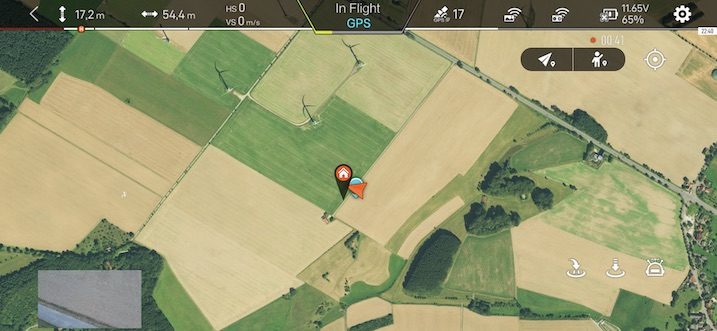
There’s not only a camera view, the drone can also be controlled via the map view. Here you can see the current position of the drone and the take-off point on a satellite image of the area coming from Google Maps. This view can also be used to plan flight routes, e.g. to plan a sightseeing flight around an area to be explored with certain interesting spots.

Controller
The remote control has a “panic button” on the left side in the shape of a slider. You can move this slider if you want to quickly perform a Return To Home. This is useful if you have flown far away and want to lean back and let the drone do the job of flying back on its own. Even if the battery percentage is approaching its end, Return To Home is a good way to get the drone to safety as quickly as possible.
The two control sticks can be unscrewed and easily inserted into the controller for safe transport. At the back of the remote control there are two wheels to control the exposure and the orientation of the gimbal. This allows you to quickly and easily switch between taking a picture of the horizon and taking a picture of the ground from the air.
The only disadvantage of the smartphone controller combination is only noticeable when the sun is shining brightly. If no shadow is thrown on the phone’s display, it’s harder to see the drone’s image. However, you can buy sun visors or find a shady place to fix the problem. The problem with a shaded place like a wall or a tree is that it can limit the radio connection to the drone. In this case, you cannot rely on the manufacturer’s specification that the transmission will last many miles. In our article on drone accessories, we also covered such sun visors.
Make Videos and Aerial Photos with the FIMI X8 SE
The quality of the FIMI’s 4K video recordings is very impressive. For a mid-range drone, the X8 SE films razor-sharp and – thanks to the mechanical gimbal – smooth shots. The following footage demonstrates the video quality of the X8 SE. It is a compilation of recordings of the Lippe Lake in Paderborn.
Camera Modes

Here we show a selection of two out of many camera modes. These are two of three Smart Tracking modes. With “Lock” you can define a certain target in the app, which can also be on the move and change its direction. The drone recognizes the target and tracks it automatically. You can set the drone to circle around the target and keep it in focus at all times.
This recording mode is particularly useful if, for example, you want to film a boat on a lake, a bicycle or a moving car.
Lock
In the “Trace” mode, the X8 SE flies behind a target. As with “Lock”, the selection is made by drawing a rectangle with the finger.
Trace
Another Smart Tracking mode is “Profile”. In this case, the FIMI X8 SE tracks a target from the side and adapts exactly to its speed. For example, this mode is ideal for filming yourself running or cycling.
More Camera Modes of FIMI X8 SE:
- Rocket: The drone flies up while the camera is filming towards the ground.
- Circle: The drone orbits around an object.
- Spiral: The same as Circle, except that the FIMI flies a spiral figure.
- Dronie: The X8 SE flies backwards and upwards simultaneously, always keeping the target in focus.
- Panorama-Shots
- Timelapse-Shots
Tracking or circling objectives and other flight modes can be cancelled quickly and easily. It’s good and important that Fimi’s developers have thought of it. If, for example, the drone orbits a moving car and is in danger of flying against a tree in a circular motion, the action can be stopped quickly and the drone remains safely in place.
In strong winds, the gimbal keeps the drone recordings calm and smooth, even when the drone is shaken by the weather or flight manoeuvres.
With a wide variety of camera and flight modes, the Xiaomi FIMI X8 SE drone really offers a lot of potential for taking professional pictures. Its long range allows you to film interesting objects and landscapes from a great distance and height, giving you a whole new perspective.
Conclusion
The Xiaomi FIMI X8 SE drone is suitable for both beginners and experienced drone pilots. For a comparatively low price you get a great selection of features and a lot of performance. Drone shots with the FIMI look great and are stable due to the mechanical 3-axis gimbal.
The drone is also very suitable for vacationing, for example. When you tell your friends and family about your holiday back home, you won’t only show the standard mobile phone pictures, but you’ll also be able to impress them with professional 4K aerial imagery that didn’t require a huge investment.