Description
- Add professional style and energy with transitions, titles, and video effects
- Easily upload your finished movies on YouTube and Facebook without leaving the application
- Touch-enabled for touch PCs
- Help bubbles for easy guidance
- Adjust your video to playback in slow or fast motion
Reviews (13)
13 reviews for Sony Movie Studio 13
Show all
Most Helpful
Highest Rating
Lowest Rating
Add a review
You must be logged in to post a review.

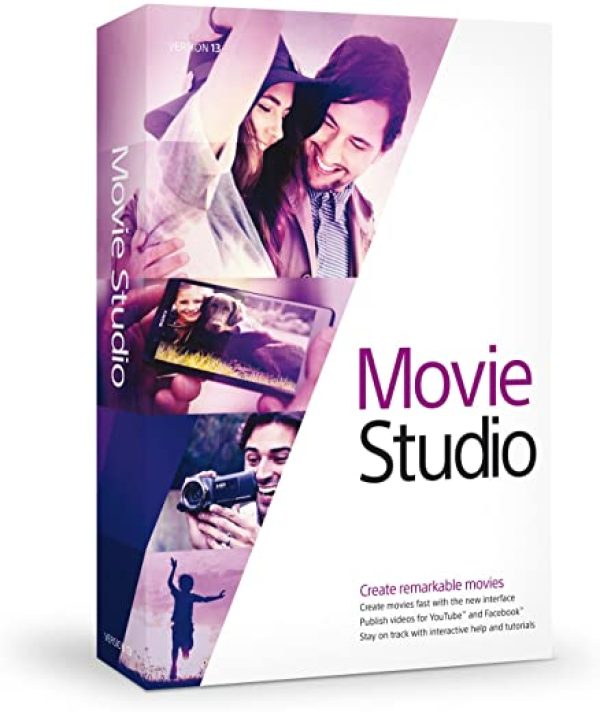










L. Kurtz –
A waste of money. I bought this for my nonprofit in May and it’s now Nov. really like the program but it stopped working in 6 months. When I tried to open the program today it says I must install an update and then the whole thing just shuts down. A link then opens where my only option it to re-buy the entire program, no link for an update ANYWHERE on the page. I finally found the download link for the update through a forum where numerous other people had the same problem and had to go searching. So I downloaded the update only to have the program do the exact same thing all over again (open, tell me to update, and shut down again). Sony, you really need to fix this, it’s a total rip off the way it’s working now. Either provide a link to the actual update or refund our money. We are nonprofit and can’t afford to waste precious dollars.
Nichtus –
I’ve been using this software for about a month, first as a trial and then as a full purchase. While I have no doubt that there is better software out there for much more expensive, this is a great entry-level piece of editing software for those who want a product that looks and feels professional without a bank-breaking price tag.
Of course, it’s recommended you have a powerful computer, which for some is a prohibitive point on its own.
I have been making videos 3 times a week for a little over a month now, with most of the edits being content trimming, panning, and cropping. It has done everything I’ve needed and surprised me with a few options I didn’t know I had.
One warning: it doesn’t seem to play nice with the AVI video format. This is easily sidestepped with a format converter, but it might garner some unnecessarily negative reviews if people are unprepared for it.
Estelle Rose –
Very impressed with the product easy to manage and fantastic price
Kj –
I purchase this cd and I went to install it and the CD is in such bad shape that my reader doesn’t even recognize it as A CD. If you look at the picture the CD is oddly colored and full of scratches the Box also came to my house crunched. I will be returning it shortly.
Amazon Customer –
Es muy buen progama de edicion para los que comienzan en el mundo de la edicion, no me gusto que la pre visualización de los tipos de letras no se pudiera ver mientras los seleccionabas(en tiempo real) ,al principio pense que seria como movie maker pero con el tiempo de uso (3 semanas ) me di cuenta que tiene muchas mas herramientas de las que habia pensado ,como punto menos es que al hacer time lapse video cuando lo pones rapido se traba la imagen y no es fluida ,pero en general me gusto actualmente ordene el Movie Studio 14 Platinum para una mejor experiencia
Kj –
This is better than your average video editing software. Like anything else, it has its quirks. Occasional freezing, and minor glitches- but a pretty solid editing tool. I create YouTube videos, and this definitely has amazing features. The software comes with built in effects, transitions, and more. Great for a beginner, but advanced enough for a skilled editor.
Benny D. –
First off, Let me say that I have used this program for years and I love it. I purchased it on a CD-Rom when it first came out around 2013. I wanted a simple yet powerful editor so I thought I’d purchase it here as a download… BIG MISTAKE!!! I downloaded it just fine with no problems but every time I’ve tried to install this software it cannot complete the process because of an error. My PC is a brand new system purchased in 2019 with very good specs so I know the issue is not on my end. The worst part is that amazon has a no refund policy on this broken software they are selling so I’m out almost 40 bucks with nothing to show for it. WHAT A SCAM!! When clicking on the help and support button it simply gives a useless page of dumb solutions to try that don’t work and they refer you to the manufacturer site but Sony no longer makes this software so that too is useless. DO NOT BUY THIS FROM AMAZON!!!
Skynet SMiZ –
Very good
Pewdiepie –
ES UN BUEN PROGRAMA PARA REALIZAR VIDEOS.AL PRINCIPIO UN POCO COMPLICADO.ESTE PROGRAMA TIENE UN MODO PARA INDICAR PASO POR PASO. UNA VEZ SE CONOCE LA FORMA PARA REALIZAR VÍDEOS SE TRABAJA DE FORMA DIVERTIDA SE OBTIENEN RESULTADOS ASOMBROSOS SE LUCEN LOS VÍDEOS CON MUCHA PERFECCIÓN
¡¡¡BUEN PROGRAMA !!! PARA REALIZAR VÍDEOS VEGAS ES DE LO MEJOR GRABAR AUDIO CORTARLO PEGAR VÍDEOS SON SUS CARACTERÍSTICAS EL RESULTADO SON VÍDEOS ESTUPENDOS Y TOTALMENTE PROFESIONALES
Dogsbody –
I am strictly a casual video edit kinda guy. Trim clips, change lengths, move stuff around, add audio. I have published a few Youtube videos using MS Movie Maker. But my Gawd MM is so clunky and transitions are flaky and always an Easter egg hunt. Recently started another video. Couldn’t even get transitions to work at all. Spent way too much time researching that issue. Finally gave up and began the ‘replacement’ search.. Stumbled across Movie Studio 13. Took about an hour to make a test video with audio. (I never read instructions unless all else fails). The only real criticism I have is the terminology us ‘mere mortals’ have trouble with… ” Preset” is a typical example. I make my audio files with Audacity. Easy-Peasy to add. Found that Amazon had it for 30 bucks and change. Cheaper than the Sony site.
Artur 09 –
Definitely not worth it. I regret not doing a bit more research at the time, as I found something soooooooo much better for the same price 2 days after I got it.
Avalir –
I use this to edit my Youtube videos. It has a very easy to follow U.I. and a “how do I” section where you just type in what you want to do and it gives you step by step instructions to work you through it. Green screening(chroma keying) is a breeze with this, just add Chromakeyer to video clip, select the color you want to key out(either manually or with color matching too) adjust the thresholds, and ta-da! Definitely recommend this to anyone looking to produce quality videos on a budget like me
AllComputing –
Product is fairly reasonable for very basic video editing, but very inefficient in functionality, and very limited to visual effects. You are likely to end up wasting time working with the features that do not cooperate well. You certainly need patience to work with this software. The user video settings get moved around without being stabilized or remain fixed in desired position on the editing screen. Worse, the text screen shifts the fonts out of position when location attributes are selected. The user font size selections will not always cooperate and the software reverts back to default font size of 48. Worse, it is difficult to position a font statement near the corners of the screen and away from the screen center. Some of the fonts would then get partially cut off out of screen view. It became necessary to reset and re-type font lines over and over until it accepted desired setting. Although the original video and audio tracks are automatically separated on the screen for editing, was not able to separate them to overlap each individually into other scenes, even after using the trim feature. Finally, the software did not run on a computer with Windows 8. Windows 7 and below, would work.