Description
- Built-in GPS functionality to capture your location, speed, and elevation
- Full HD 1080p (1920 x1080 @ 30 fps) recording
- 4.3 ounces, the smallest and lightest hands free video camera in the world
- Interactive map and video player that allows you to see and control the action as it happens
- Omni-directional microphone using AAC Audio Compression
Reviews (2)
2 reviews for Contour GPS Camera
Show all
Most Helpful
Highest Rating
Lowest Rating

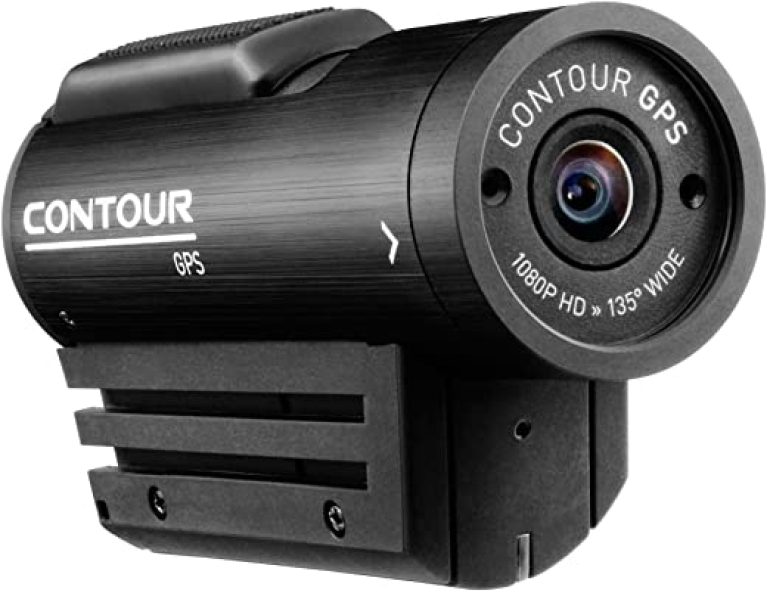









Joe Customer –
After initial problems with the first camera shipped to me, the replacement seems to be doing much better. The first camera had a couple issues: wouldn’t power off via the button on the cover; files were not being saved in a usable format. Seems like there was 3rd problem but I can’t recall what it was now. I give their customer support on this issue an “A”. Contour determined the camera needed to be replaced and did so fairly quickly. It took nearly two weeks to receive the replacement, but at least 4 days of that delay was due to UPS issues.
The video quality is nothing short of great. Fantastic clarity, even depth of field is much better than I would expect from this little camera. I’ve used it a lot this past ski season and there’s been quite a learning curve for me to get the best quality clips. Something I didn’t like early on and still bothers me a bit, is that the software that comes with the camera does nothing but catalogue and play your video clips. Don’t buy this (or any) camera thinking you can make movies or add music to the clips. You can’t do anyting with them except view them. You will have to purchase video editing SW to do anything fun with your video clips, and to save you the frustration I encountered – make sure your video editing SW supports 60fps and importing songs from iTunes if that is what you use to manage your music files. Finding both capabilities for under $100 still seems to a difficult task. A work around on the iTunes thing is to convert all your music to MP3 files, or have duplicates of any songs you may want to incorporate into your video’s. A pain either way.
The GPS function of this camera is really, really cool and fun! Is it necessary? No, not really. But it sure is fun to see where you tracked all over a ski resort, or where ever you ride etc and the speed display is my favorite function. Some of my friends and family didn’t believe how fast I go on skis until I showed them the GPS info from this camera. 76mph was my best this season. Next season I’m breaking 80mph!
I have to comment on the rugged build of this camera. This thing is tough! I ski the trees in Colorado about 90% of the time and my helmet and this camera take swipes from tree branches constantly. The camera has never failed to operate or even hesitated. I once bumped my head against a buddy’s helmet and knocked the camera off it’s mount. Fortunately I used the leash included and it saved the camera from falling in 3ft of soft powder. The camera kept working. Another time I turned to close to a tree as I was skiing by and tapped the camera against the tree trunk. Like a Timex, it kept on ticking!
Accessories: This is one aspect that continues to frustrate me a lot. The cost of simple plastic accessories such as the two stick-on helmet mounts that come with the camera cost $20 each to replace. I’m sure they don’t cost more than a dollar or two to make, and the sticky surface doesn’t hold up well in the cold temps that we get at Colorado ski resorts. Because my first camera was replaced, I ended up with 4 of these mounts. I literally had to hold off on using the last one, then I’ve had to be especially careful not to bump it or use it in too cold of temps. 20 deg and below seems to be the tipping point for this adhesive. Considering this camera is heavily advertised for skiing, I’m pretty disappointed in the adhesive of this helmet mount. The goggle mount is too floppy to use unless you have the rare type of helmet that the hard shell covers your ears also. And the strap mount only works on top of a ski helmet or bike helmet. Since I ski in the trees, mounting on top of my helmet (like the GoPro’s do) is not a good idea. It’s much safer for the camera to be mounted on the side of a ski helmet if you’re a tree skier. Plus, it just doesn’t look as dumb as those guys with the big a** GoPro sticking up on top of their heads!! This last helmet mount that I have left has also become loose. It’s a two-piece design that allows rotation adjustment. The first 3 were solid, but this one is loose. It rattles and I can see the shaking in the video. Since there is little or no vibration correction in the camera, this looks bad on screen and is annoying to view. I spent enough on the camera and accessories already, I’m trying to avoid forking over another $20 for a $2 piece of plastic. I’ve made a couple of mounts myself that are tolerable though not as asthetically pleasing. I don’t know why they haven’t made the waterproof case for the GPS version of this camera yet. That I would buy if it’s the same price as the one for the non-GPS version. They are nearly identical in shape, but apparently enough of a difference that the current water proof case will not work on the GPS model. You do not want the back cover to come open and snow get inside! All the electronics are accessible to water there. C’mon Contour guys – Get it together and put out the waterproof case for this camera too!
Battery life is short in cold temps but seems fine to me in temps above 25 deg. At temps below 30 deg, I get about 2 to 2 1/2 hrs of power-on time per battery. That’s not record time, that’s just powered on. I have 2 batteries and have become proficient in changing the battery without taking the camera or helmet off. Good skill to develop if you want to be skiing and filming and not messing with your gear.
The microphone is very good though you have to set the sensitivity while it’s connected to your computer, not on the fly. It’s really bad at wind noise and there is no way that I can see to attach a filter for that. It’s also not stereo sound, it’s mono which kinda surprised me, but it doesn’t bother me.
I have a 16GB SD card. I typically get 40-54 video clips in a day before my batteries run out and have never filled the video card. Typical length of my clips are 1:30 to 3:30. With that many clips per day and skiing every weekend, I’ve collected a lot of video clips to build movies with. Now I just need affordable editing SW that can handle 60fps and import songs from my iTunes library.
June 1, 2011 addendum: Just read some other reviews that reminded me of a couple issues I didn’t list and thought I should so that any potential buyers are aware. Battery design: Ditto to those who mentioned the plastic, glued-on end pieces that pull up when trying to replace batteries. I haven’t had one come off yet, but both batteries that I have experience this issue. The red tab that locks the battery in is also abrasive to the battery itself. It’s wrapped in a plastic sheeting that easily wears a line down it and the method in which this forces you to remove a battery causes the user to pull on the end of the battery with finger nails and thus, causes the end caps to peel up. I’ve commented on this to Contour and they assure me it won’t be a problem. That’s fine…until the warranty expires.
Hidden button: As has been commented on this site, that plastic is not durable enough for the intended use. I don’t have the iPhone card (I’m waiting for the Android app which doesn’t require additional hardware) but have had to use this “hidden button” per Contour Tech Spt a couple times and already it is cracking.
My overall impression is that this company is “young” or new and probably understaffed for the popularity of this product. That’s a good problem to have as they say in business. I think once they can work out these bugs in the design, this will be the best POV on the market for the price. That’s assuming they can maintain the current price level while improving these design issues. I’d prefer they fix the problems with the current products rather than putting their limited resources into a new camera product (Contour +), but they’ve already released another new camera. This will probably be a very successful company if they don’t wait any longer to address the hardware design issues. Software? While it aggravated me, I think most other people go and buy real editing SW anyway.
Back door: I found this door to be easily broken off and broke one off early on. Contour sent me a new one pretty quickly and at no charge which impressed me greatly, but the new door didn’t have the locking mechanism installed in it, just an open hole. I felt guilty asking but I did ask about it. Got no response. Now, I just try to be very, very careful that I don’t accidentaly open it while skiing which completely exposes the electronics to moisture. Very, very bad thing to risk with a $350 camera.
RoninUT –
I ordered this camera (Contour GPS) to replace an Epic Stealth Cam. It arrived yesterday, and after several hours fooling with the settings and recording some short test videos I’m very impressed.
So for starters, the video is MUCH better than the Epic camera. This is largely because the Epic isn’t HD, but also, the Contour GPS has much better low-light capability. The Epic simply did not work with indoor lighting. This camera picked up video in very low light. It was slightly grainy, but that’s to be expected. Still, the low light performance was WAY better than I expected.
The model I received seems to have changed a bit from the one people have been having battery difficulties with. The battery latch pictured in the item description above appears to be a small slider that you retract to the left to free the battery. The model I received has a latch that pivots counter-clockwise to release the battery. I am able to remove the battery at will without damaging it. However, the batter door where the serial number is located says this is “Version 1.0”. Not sure whether I have an older version or newer version of the battery latch, but it has not been a problem for me.
Mounts: Mine came with a goggle mount, and 2 rotating flat surface mounts. This differs from the chart on the product page, but I like having the extra rotating flat surface mount. I used one of the mounts to attach the camera to some hearing protection, and it was difficult to remove the camera form the mount after use. There are two little detents on the surface of the mount that lock into recesses in the front of the camera’s mounting rails. These were catching on the back edge of the rails and it required a great deal of force to remove the camera. Upon close inspection, these tiny plastic detents had become slightly deformed from removing the mount a time or two. I took a very sharp knife and cut the tiniest sliver of plastic off the top of the detents, and now the camera is MUCH easier to remove. This is one of the reasons I deducted a star.
As for the controls: The record switch is a dream. It’s huge, and incredibly easy to operate. The hidden button. No problem. I wish it was a little simpler to use, but it isn’t as difficult as some reviews make it out to be. You really only need to use this button when upgrading the firmware, or using the bluetooth feature. I would like it to be larger and easier to find, but I suspect it’s location is a result of the company trying to fit more functions in the same space. The power button works for me, but I am a little worried because it is so tiny that it may fail one day. I’d like to see a larger power button. The format SD card button. Also tiny, and requires a probe to press. Obviously, you don’t want to accidentally format the card so this makes sense. And I suppose it’s ok for a button that will very rarely be used. The mode toggle switch is adequately sized and is a nice feature. Overall, if I were to change anything about the controls, I’d prefer to see all of them a little larger and made more like the excellent record switch.
Storage: Here I’d like to see a full size SD card slot. The Epic camera is smaller, and yet is able to fit a full size SD card slot. The micro SD cards are more expensive than regular SD cards for the same class and capacity. The camera comes with a 2gb card. When recording 720p at 60 frames per second in “high quality”, the camera is estimated to consume 1GB per 7 minutes of recording. 1080p at 30 fps in HQ consumes 8 minutes per GB. So you would only be able to record 14-16 minutes or so using the supplied card without sacrificing video quality and/or frame rate. I’d rather see an extra battery pack, or another mount included than such a small capacity card. Most people will purchase a larger, faster card anyway.
Video Alignment: This camera provides 2 options. One is the dual lasers. These come on briefly when the camera is powered on. Then they can be reactivated for about ten seconds by pressing the power button briefly while the camera is on. They allow you to rotate the lens to level the image in the event your mounting location isn’t perfectly vertical. The other option is to use the bluetooth with an android phone or tablet, (or an iPhone with the connect view card). The connect view card is NOT needed to use this feature with Android phones, a fact that wasn’t readily apparent. Unfortunately, the camera shipped with firmware version 1.09. In order to use the bluetooth viewing app, you need firmware version 1.18. However, if your camera has version 1.12 or lower, you must first upgrade to firmware version 1.13, and then upgrade to 1.18. This whole process took me about an hour and a half, making sure to carefully read the instructions on Contour’s website. If you are tech savvy this will be a breeze. It’s easy to do, but annoying that you have to. Actually using the bluetooth feature is pretty simple. You press the “hidden button” with the camera on, then the front light flashes blue. Have your phone ready so you can quickly turn on the app, and it will connect and display a live view of what the camera “sees”. The video is very choppy here. It’s not intended to be a live feed. This is only for aligning the camera before recording. Like other users, I wish bluetooth was easier to activate. A slider switch would be ideal here so that you could turn it off and on and not have to fumble with the hidden button every time.
Software and Instructions: A blessing and a curse. I hate quicktime. This software requires you to install quicktime. I DO like the features of the camera that the software lets you access. From within the program, you can configure the mode slider switch to toggle between two separate user configurable recording modes. You can set it to take from 3 to 20 still photos per second, all the way up to 1080p with several different resolutions and frame rates available. You can also configure the GPS capture rate, and choose to turn it off altogether to save battery power. You can configure the microphone gain, and some of the video settings like brightness and contrast as well. However, there are also some settings that aren’t readily apparent as to their function. I haven’t found an “instruction manual” for the software. It seems like the software is updated frequently, but who wants to read through all the release notes to see what it actually does? For the most part, it’s intuitive. But there are those one or two features that need a manual, or at least an online guide. The supplied manual in the box only covers the camera’s operation. And even then, it differs from the instructions on the website for things like formatting the SD card. Check the website first before doing firmware upgrades, or formatting SD cards. The lack of clear, consistent instructions were another reason I didn’t give it 5 stars. The good news is once you have everything up to date, the software will inform you of new firmware updates so you can stay on top of them.
Battery: I like electronics that can use standard size batteries so that they can be replaced easily without having to order them online. It’s nice to have a dedicated LiIon battery pack, but the capability to use regular AAAs would be nice. The now discontinued Flip video cameras were designed to use AAs as a backup. That’s a nice feature I’d like to see on more consumer electronics, even cell phones. The life may not be as good as the factory LiIon pack, but it is better than having no power at all. And I’ll say it again, I’d much prefer they had included an extra battery rather than the little 2gb micro SD card.
So, to make this camera “perfect” I’d like to see these “dream features”:
Full size SD card slot.
AAA backup battery capable
Big beefy switches and controls
Bluetooth toggle switch instead of hidden button (and auto resume the viewfinder app when recording stops).
Lose the quicktime and .mov format.
To get 5 stars, I’d like to see:
Better product manual that’s up to date
Ship with latest firmware (do more thorough testing before release)
Lose the 2gb card and either supply a 16gb card, or a spare battery
A couple more different mounts included, made easy to remove and replace
Software instruction manual, or help buttons that explain each feature within the application.
The camera overall is worthy of 4 stars because of it’s great features and capability. If you’re willing to spend a few hours learning how to configure it, you will have a nice camera capable of taking some great, clear video. it’s drawbacks being the needlessly complicated firmware upgrades, lack of updated, consistent instructions, and slightly sticky mount. I like a company that stays on top of firmware upgrades. But I’d rather see a product so thoroughly tested before release that upgrades aren’t needed so frequently.